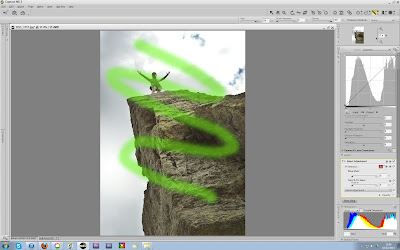4.'How did you use new media technologies in the construction and research, planning and evaluation stages?'
I used a range of technology to plan, research, produce and analyse many forms of media.
Below are some rough categories of hardware and software technology, with a description of how I used the new media technologies below each category.
 ---
---Home multimedia computer, Microsoft OS
St. John's Computers: Mac & Microsoft OS
Apple iPhone
---
These computer platforms, programmed in high-level languages, allow for a large amount of user control whilst supporting the execution of multiple programs at once. Whilst the two desktop computer had better graphics cards, processors and Random Access Memory for performing demanding tasks such as video editing, the iPhone was integral to my research, planning, production and evaluation stages. The use of my phone as a 'computer' meant I could make notes as soon as I thought of an idea, continue working on projects whilst stuck somewhere (such as a bus stop, away from a computer), and efficiently use iPhone-bespoke software to aid my project (covered later).
Almost every piece of software I used on the computer was accessible or convertable between operating systems (e.g. transfering data from iPhone to Mac to PC without issues) which meant I could use the best aspects of each system.
 ---
---Adobe Premiere Pro
Nikon Capture NX 2
Paint.NET
Google's Picasa
Fruity Loops
---
Adobe Premiere Pro is the video manager and editor I used for my trailer. Whilst I had access to Apple Final Cut Pro X on an Apple Macintosh I decided not to use it as transfering project files between these two programs causes special effects to be lost in the process. Premiere Pro is fairly complex compared to other video editors but for computer literate people like myself it proves to be a much faster and more accurate program to use. An example to help explain this includes how I am able to edit pixel value settings such as 'Contrast' using the full range of the 8bit-byte value assigned to the effect (0-255). This gives me the same level of control as the computer has, as opposed to Final Cut Pro X where these effects are often slider-bars or rounded number inputs which help avoid confusion for a less computer-literate user but lack accuracy.

Nikon's Capture NX 2 is a professional photograph editor. It allows for great user accuracy in the editing and manipulating of images. Paint.NET is a picture formating program as was particularly useful for inputting text and managing several layers for the production of both the magazine cover and poster. Google's Picasa is a picture manager that allows me to efficiently group and access my images. With basic editing options and instant links to my online storage account with Picasa, this program is the perfect middle-man between editing and publishing.
---
 Microsoft Outlook
Microsoft Outlook---
Both Microsoft Outlook and Facebook were used to share my media (as well Google's Blogger). Outlook and Facebook were particularly useful for contacting people, such as Andrew for the song I used, whilst being able to present media; a phone call on the other hand would not have let me show Andrew my past videos to prove I am a legitimate film maker.
 ---
---Google Earth
Google Chrome
Google search engine
Multiple research/reference sites
e.g. Empire, Sight & Sound, OCR Media Blog, International Movie Database, Youtube, Vimdeo, etc.
---
Google Earth alllowed me to plan my trip. It allowed me to work out how far I needed to travel, altitude changes and how much the trip would cost. Google's search engine was integral to my research. As a search engine with the largest amount of links and no pay-off bias (other than adverts), it proved to be a very reliable and useful tool for discovering media and accessing research resources.
Google's search engine granted me fast access to many resources such as the Empire website, the OCR Media Blog, Youtube and many more.
---
Blogger
Slideshare
Microsoft Powerpoint
Prezi
Microsoft Office Graphs (on Excel)
Spyder3Utility Colour Calibration
---
 Google's blogger was the medium I decided to use for posting this project as it allows me to show I have creative media skills and computer literacy. It is also a form of internet storage, which grants me access to my information on my phone, at school or from home. Blogger is also publicly available so my classmates, teacher and examiner can see my work with ease compared to sending large files to people or working on paper. Computer-based storage facilities, like blogger, are cross-platform accesible and allow media access, copy-and-pasting and more. Blogger has allowed me to chronologically work on all stages of my project and refer back to previous pieces of work with ease: Research, planning, production and evaluation.
Google's blogger was the medium I decided to use for posting this project as it allows me to show I have creative media skills and computer literacy. It is also a form of internet storage, which grants me access to my information on my phone, at school or from home. Blogger is also publicly available so my classmates, teacher and examiner can see my work with ease compared to sending large files to people or working on paper. Computer-based storage facilities, like blogger, are cross-platform accesible and allow media access, copy-and-pasting and more. Blogger has allowed me to chronologically work on all stages of my project and refer back to previous pieces of work with ease: Research, planning, production and evaluation.Slideshare, MS Powerpoint and Prezi are presentation software. They allow me to easily present information in a variety of ways that may attract the audience's attention more or make the information easier to understand.
 MS Office programs, such as Excel and Word allowed me to produce graphs with ease, to help the audience understand my information and retain their attention. I also created graphs from audience feedback data to help me better understand the effectiveness of my work.
MS Office programs, such as Excel and Word allowed me to produce graphs with ease, to help the audience understand my information and retain their attention. I also created graphs from audience feedback data to help me better understand the effectiveness of my work. Spyder3 Utility is a screen calibrator than, when used, formatted my monitor display (at home) to suit the ideal colour range. This meant colours were displayed as accurately as possible - often different monitors and especially different devices (such as an iPhone and a laptop) display colours differently. By calibrating my computer, I knew that I could edit my film to display the 'correct' colours in hope that the mis-match of colours in my products would not be as great when viewing on different screens as it would have been had my monitor displayed colours slightly incorrectly too. In short, the calibration process helped my trailer, magazine cover and poster appear more consistant across different devices.
Spyder3 Utility is a screen calibrator than, when used, formatted my monitor display (at home) to suit the ideal colour range. This meant colours were displayed as accurately as possible - often different monitors and especially different devices (such as an iPhone and a laptop) display colours differently. By calibrating my computer, I knew that I could edit my film to display the 'correct' colours in hope that the mis-match of colours in my products would not be as great when viewing on different screens as it would have been had my monitor displayed colours slightly incorrectly too. In short, the calibration process helped my trailer, magazine cover and poster appear more consistant across different devices. ---
---Evernote (iPhone)
Google Drive (iPhone)
Youtube (iPhone)
WindGuru (iPhone)
---
Evernote is a rich-text word processing program that is accessbile on the iPhone as well as the computers I used. This meant I could quickly do work whenever I had spare time, for example when waiting for buses, grabbing a coffee or with a group of friends. Whilst it could handle most common file formats, it had limited storage capacity. Google Drive on the other hand allows me to store 25GB of data on the internet - this is many times more than needed for storing my films in the cloud. Youtube allowed me to do research whilst on my phone, and WindGuru is a very accurate, raw-data representing program for my iPhone that I used to judge the weather of my trip.
 ---
---Youtube
Bubbl.net
Google's Picasaweb
dafont
---
Youtube is the largest video-hosting website in the world and overwhelms other sites such as Vimeo or Flickr. Youtube receives 60 hours of uploads per minute (January 2012) and is interlinked with all Google accounts and can be intergrated with social media cites like Facebook; meaning the userbase is enourmous! Youtube was the perfect place for me to, free of charge, host my video clips in high resoloution.
 Bubbl.net is a simple word manipulating website that allowed me to present ideas in an attractive way. Google's Picasaweb is where I stored all of my photos (as I have a current portfolio on Picasaweb already so it made it easier to know how to upload more photos for this project).
Bubbl.net is a simple word manipulating website that allowed me to present ideas in an attractive way. Google's Picasaweb is where I stored all of my photos (as I have a current portfolio on Picasaweb already so it made it easier to know how to upload more photos for this project).Dafont is another website I used in my project. Dafont provides millions of independantly made, open-source fonts than can be installed on your computer and used on most programs. I used a particularly font from here on my magazine cover and poster.
---
GoPro
 DSLR: Nikon D3200
DSLR: Nikon D3200DSLR: Nikon D5100
DSLR: Canon EOS 600
-18-55mm f3.5-5.6
-50mm f1.8
-10mm f2.8
-18-200mm f3.5-5.6
---
My GoPro was an excellent high-resolution camera for the trip is it could be mounted on helmets, boats and boards. It gave stunning wide-angle point-of-view shots that further engaged the viewer and allowed audiences to feel as if they were involved in the event. DSLRs were a great choice for this trip as they are affordable but high-quality cameras that, with some skill and equipment, can provice the same results that broadcasting/film quality cameras do. As they are fairly small I was able to take them in a bag a lot of the time and even make rigs for them (see below grouping).
 The 18-55mm lens is an all-round cost-effective lens with a limited focal range. The 18-200 allowed for me to quickly change focal lengths and create spontaneous close ups from far away. Whilst the 'flattening' effect of a large focal length decreased perceived speed of the subjects it did allow me to collapse a large amount of background detail into one small frame. The 50mm f1.8 was one of my favourite lenses to use as it is an ideal focal length for most portrait-style photography/videography and has an enourmous aperture that can be used to create stunning bouquet and help the subject stand out from the background. My 10mm fisheye also allowed the subject to contrast from the background due to it's 20cm focus distance and massively wide-angle of view. This lens was ideal for wide landscapes and for exagerating movement speeds (e.g. when I held the camera out of the car).
The 18-55mm lens is an all-round cost-effective lens with a limited focal range. The 18-200 allowed for me to quickly change focal lengths and create spontaneous close ups from far away. Whilst the 'flattening' effect of a large focal length decreased perceived speed of the subjects it did allow me to collapse a large amount of background detail into one small frame. The 50mm f1.8 was one of my favourite lenses to use as it is an ideal focal length for most portrait-style photography/videography and has an enourmous aperture that can be used to create stunning bouquet and help the subject stand out from the background. My 10mm fisheye also allowed the subject to contrast from the background due to it's 20cm focus distance and massively wide-angle of view. This lens was ideal for wide landscapes and for exagerating movement speeds (e.g. when I held the camera out of the car). ---
---Class 4 < memory cards
Manfrotto Tripod 182cm
Improvised rig (pic)
Nikon camera shutter wireless trigger
Yongnuo RF-602/N Wireless trigger for Nikon Flashguns
Riding a skateboard to act as a steadycam
---
Fast-writing memory cards were required to allow for continuous video recording with minimal camera buffering. This meant we could video for large amounts of time without problems (and video time was limited by the camera's limit of 20 minutes not the memory card speed).
The tripod could reach the same height as our eye-level which proved to be useful for shots where the intent was for the audience to relate to the situation and see things as the character may (like a POV shot). The tripod was especially useful for large-focul length shots to prevent camera shake.
The improvised rig I made allowed me to fluently walk or run with the camera with minimal camera shake and made unusual movements like twists or spins doable.
Riding a skateboard was like using a steadycam but with only one dimension of movement. It gave the camera great stability whilst being able to track subjects.
The wireless shutter trigger was useful for when I was filming in a fairly risky situation and needed a second, seperate camera to get a secure tripod video, which could be recorded using the wireless trigger. The flashgun triggers would needed for photographs I took to wireless trigger lights - unfortunately I did not choose to use any of these images in my final products.